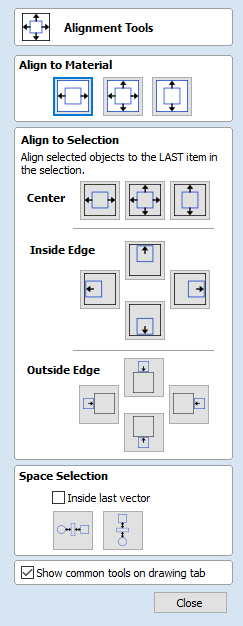
Alignment Tools
The Align Objects tool provides a number of options for accurately aligning the selected object to other objects in the selection, or to the available material.
| Align Objects | ||||||
The different alignment options are grouped into three sections:
- The first section of icons all work in relation to the material (job size).
- The second section of icons all work with regard to the selected items.
- The last section provides options to evenly space the selected objects, or to align them inside the boundary of the last object in the selection.
Align to Material
The options in this section will align one or more selected objects within the material workspace defined when you setup your job (the white area in your 2D View).
Center in Material

This option moves the selected items to be positioned in the middle of the material. The short-cut key for this is F9.
Center in Material X only

Align items centrally in the material only moving them along the X axis so the vertical position will not be changed.
Center in Material Y only

Align items centrally in the material only moving them along the Y axis so the horizontal position will not be changed.
Align to Selection
The different items comprising your design in the 2D View can be aligned relative to one another using the following selection sequence:
- Select the item/s you wish to align / move (use single or multiple selection options).
- Hold the Shift key down.
- Select the final item - this is the object that the rest of the selected items will be aligned to Click the required alignment option.
There are 7 alignment options for aligning the selection to the inside edge:
Align Center

Center selected items in the middle (both horizontally and vertically) of the last selected item.
Align horizontal center

Align the selected items horizontally centered to the last selected item.
Align vertical center

Align the selected items vertically centered to the last selected item.
Align Left/Right


Align the selected items to the left or right edge of the last selected item.
Align Top/Bottom


Align the selected items to the top or bottom edge of the last selected item.
There are then 4 alignment options for aligning the selection to the outside edge of the last item in the selection:
Align Outside Left/Right


Align the selected items on the outside left or right edge of the last selected item.
Align Outside Top/Bottom


Align the selected items on the outside top or bottom edge of the last selected item.
Space Selection


The final section is different from the preceding two. The tools here evenly space the selected objects either between the first and last item in the selection, or, if Inside last vector is checked, within the boundary of the last item in the selection.
Show common tools on drawing tab

If this option is checked, ✓ the most common alignment tools will be displayed on the drawing tab in their own section called Align Objects. The Alignment form can still be accessed from the original icon in the 'Transform Objects' section (or by pressing F10).